Airlive WLA-9000AP User Manual Page 15
- Page / 171
- Table of contents
- BOOKMARKS
Rated. / 5. Based on customer reviews


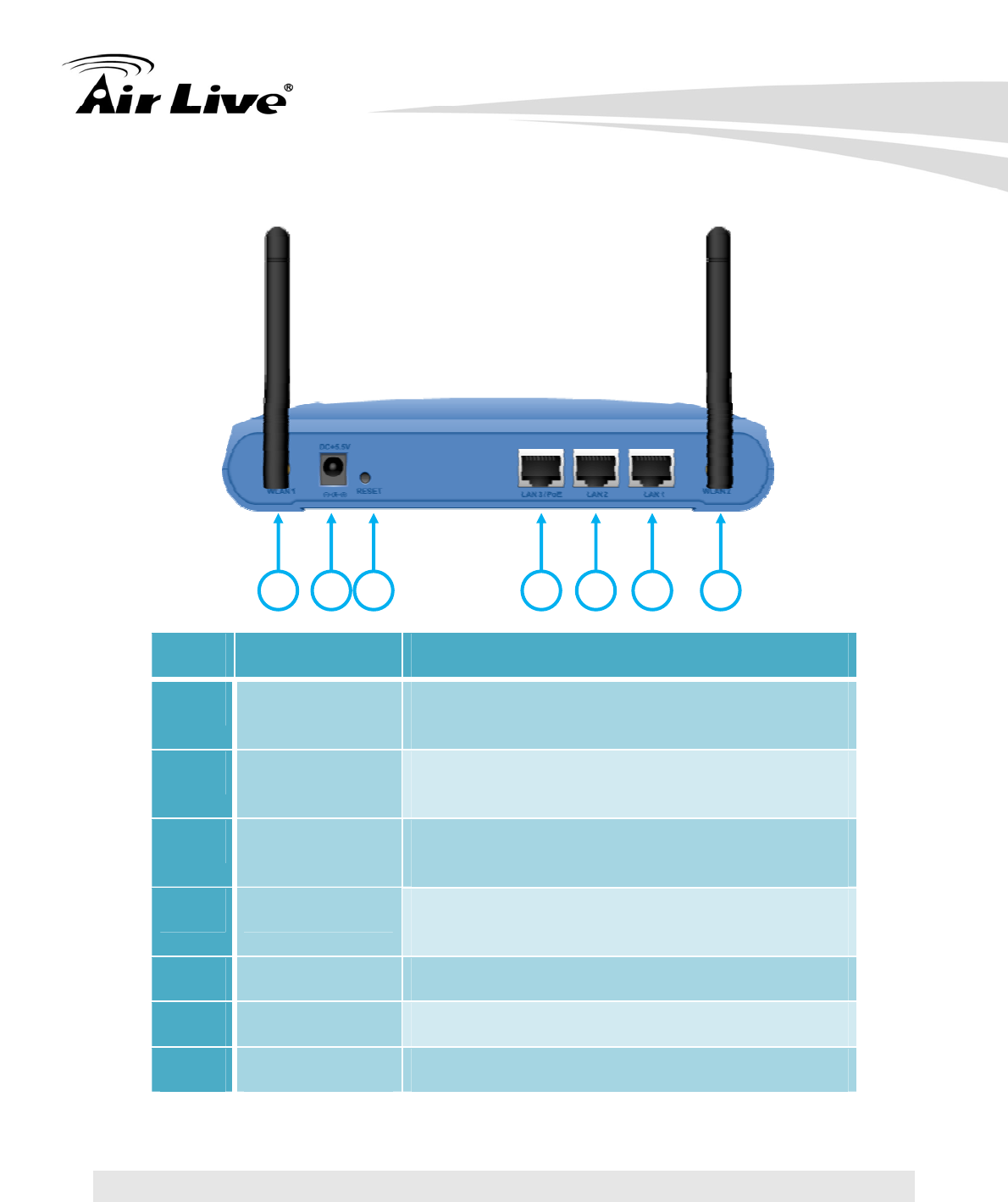
2. Installing the WLA-9000AP
AirLive WLA-9000AP User’s Manual
8
2.4.2 Back side introduction
Port # Display Description
1
WLAN1 Detachable antenna with R-SMA connector. 2
indoor 2dBi antennas are delivered.
2
Power Adaptor 5.5V 2.5A power supply adaptor delivered with
product.
3
RESET Reset button for rebooting and reset device as
default factory value.
4
LAN 3/PoE LAN port 3 and PoE port. It can be plug 802.3af
compliant PoE as power and data supply.
5
LAN 2 LAN port 2
6
LAN 1 LAN port 1
7
WLAN2 Detachable antenna with R-SMA connector.
2.5 Configuration steps
This section describes configuration required for the WLA-9000AP before it can work
properly in your network.
Set up the device
1 2 4 53 6 7
- -9000AP 1
- Copyright and Disclaimer 2
- Regulatory Information 3
- IMPORTANT NOTE 3
- Table of Contents 4
- Introduction 8
- 1.4 Feature 10
- 1.5 Wireless Operation Modes 11
- 1. Introduction 12
- Installing the 13
- WLA-9000AP 13
- 2.4 Knowing Your WLA-9000AP 14
- 2.5 Configuration steps 15
- 2. Installing the WLA-9000AP 16
- Configuring the 18
- 3.2 Prepare Your PC 19
- 3.3 Management Interface 19
- 3.5 Initial Configuration 29
- 3.5.6 Change Password 34
- Web Management: 35
- Wireless and WAN 35
- Settings 35
- 4.2.1 Network SSID 39
- 4.2.2 Site Survey 39
- 4.2.3 Signal Survey 40
- 4.2.5 Channel 41
- 4.2.6 Security Settings 42
- 802.1x 44
- WPA, WPA2, WPA-AUTO 45
- 4.2.7 Advance Settings 47
- 4.2.7.1 Beacon Interval 48
- 4.2.7.2 RTS Threshold 48
- 4.2.7.3 Fragmentation 49
- 4.2.7.4 DTIM Interval 49
- 4.2.7.5 User Limitation 49
- 4.2.7.6 Age Out Timer 49
- 4.2.7.7 Transmit Power 49
- 4.2.7.8 Rate Control 50
- 4.2.7.9 Ack TimeOut 50
- 4.2.8 Access Control (ACL) 52
- 4.2.9 Multiple SSID 54
- 4.2.10 QoS Setting 59
- 4.2.13 Bandwidth Control 63
- 4.3 Access Point Settings 67
- 4.4 WDS Settings 68
- 4.5 Client Settings 71
- 4.6.1 WAN Port Settings 75
- 4.6.2 DHCP Server Settings 76
- 4.6.3 Multiple DMZ 77
- 4.6.5 Special Applications 79
- 4.6.6 IP Filtering Settings 80
- 4.6.7 IP Routing Settings 82
- 4.6.8 Dynamic DNS Settings 83
- 4.7 WISP Settings 84
- Web Management 2: 87
- System Configuration 87
- 5.1.1 Device IP Settings 88
- 5.1.2 Time Settings 89
- 5.1.3 Password Settings 89
- 5.1.4 System Management 90
- 5.1.5 SNMP Settings 92
- 5.1.6 Ping Watchdog 93
- 5.1.7 Firmware Upgrade 94
- 5.1.9 Factory Default 96
- 5.1.10 Reboot System 97
- 5.2 Device Status 99
- 5.2.2 Wireless Information 100
- 5.2.3 LAN Information 100
- 5.2.4 System Log 100
- 5.2.5 Wireless Client Table 101
- Command Line Interface 102
- 6.1 System Commands 103
- site survey 104
- 6.2 Debugging Commands 105
- 6.3 Show Commands 106
- show upnp 107
- show mac 107
- show mac filter 107
- show mac filter mode 107
- show snmp 108
- show trap manager 108
- show radius server 109
- show log level 110
- show telnet / system 110
- show snmp statistics 110
- show rssi 111
- show mode 112
- show wireless setting 112
- show wireless security 112
- 6.4 Set Commands 113
- 6. Command Line Interface 114
- 6.5 Enable/Disable Commands 123
- 6.6 Add/Delete Commands 124
- Example: 129
- Application Example: 130
- Dual AP Mode 130
- Duplex Mode 132
- Dual WDS Bridge Mode 134
- Separate Bridge Mode 136
- WDS Mode LAN 1: 192.168.1.x 137
- AP + Client / Client + AP 138
- AP + WDS Bridge / WDS 140
- Bridge + AP Mode 140
- WDS + Gateway / 142
- Gateway + WDS 142
- Router) Settings 144
- AP + Gateway / Gateway 145
- AP + WISP / WISP + AP 148
- Frequent Asked 151
- Questions 151
- 16. Frequent Asked Questions 152
- Specifications 154
- Power Supply 155
- Modulation Technology 155
- Output Power 155
- Software 156
- Product Weight (g) 156
- Product Size (L x W x H mm) 156
- Wireless Network 157
- Glossary 157








Comments to this Manuals