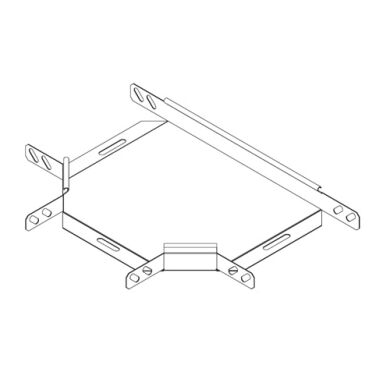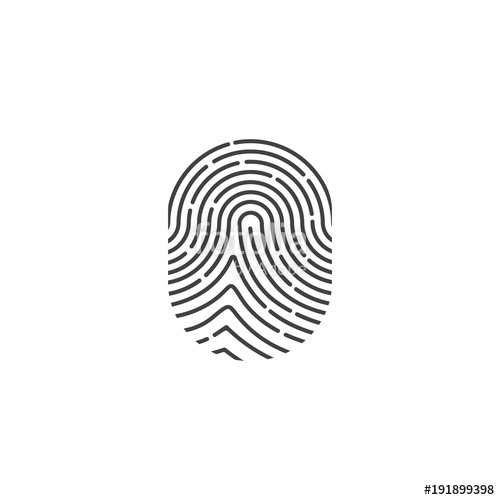AirLive AIRMAX DUO manuals
Owner’s manuals and user’s guides for Radio AirLive AIRMAX DUO.
We providing 1 pdf manuals AirLive AIRMAX DUO for download free by document types: User Manual

Table of contents
1.4 Feature
14
Settings
53
Gateway Mode
98
Configuration
133
6.1.6 System Log
153
Command Line
156
Interface
156
site survey
158
show snmp
163
show log level
164
show rssi
165
show mode
166
show antenna
167
show ratemode
167
7.4 Set Commands
168
Example:
182
Frequent Asked
183
Questions
183
Specifications
186
Frequency Band
187
Power Supply
187
Software
189
Wireless Network
190
Glossary
190
More products and manuals for Radio AirLive
| Models | Document Type |
|---|---|
| AirMax DUO Lite |
User Manual
 AirLive AirMax DUO Lite User Manual,
207 pages
AirLive AirMax DUO Lite User Manual,
207 pages
|
| WLA-9000AP PCBA |
User Manual
 AirLive WLA-9000AP PCBA User Manual,
53 pages
AirLive WLA-9000AP PCBA User Manual,
53 pages
|
| WLA-9000AP |
User Manual
 AirLive WLA-9000AP User Manual,
171 pages
AirLive WLA-9000AP User Manual,
171 pages
|